For those of us deep in the hobby, obsession is part of watch ownership and we each have our own variety. We obsess over straps and bracelets, keeping things clean, water resistance, crystal types, and how accurately our watches run. Thanks to the gents at Hodinkee, we became aware of a new iPhone app that is right up the alley of any watch enthusiast: Twixt Time.
Twixt Time promises to provide the user precise time measurement for their watches and clocks using only your iPhone. The app uses Network Time Protocol servers to obtain the precise time and the iPhone camera to tell you how your watch runs. How? The app tracks the deviation of a watch by comparing photos of the watch against the Network Time Protocol servers. Here’s how to do it.
 To begin, you add a new Timeline and tell the app your watch layout: hours and minutes only, center seconds hand or subdial seconds hand; and give the Timeline a name. When you are done the app opens the camera so you can take a snapshot of the dial of your watch. To allow for easier pinpointing of the requested areas and better accuracy it is best to take as close of a shot of the watch as you can. Since you are aligning the hands and 12 o’clock it doesn’t have to be perfectly aligned in the viewfinder, which makes it easier to quickly snap a photo. After the photo is taken is where it starts to get pretty cool: Twixt prompts you to find the center of the dial where the hands sit. When you touch the screen a zoom-bubble appears you so can more easily view the precise spot. Next you mark where 12 o’clock sits, again with a zoomed in view and hashes for 12 and the few minutes on either side. The steps are for the ends of the hour, minute and seconds hands. Once you mark these points the app saves the information in a list and lets you proceed if you want to add more watches by repeating the same steps.
To begin, you add a new Timeline and tell the app your watch layout: hours and minutes only, center seconds hand or subdial seconds hand; and give the Timeline a name. When you are done the app opens the camera so you can take a snapshot of the dial of your watch. To allow for easier pinpointing of the requested areas and better accuracy it is best to take as close of a shot of the watch as you can. Since you are aligning the hands and 12 o’clock it doesn’t have to be perfectly aligned in the viewfinder, which makes it easier to quickly snap a photo. After the photo is taken is where it starts to get pretty cool: Twixt prompts you to find the center of the dial where the hands sit. When you touch the screen a zoom-bubble appears you so can more easily view the precise spot. Next you mark where 12 o’clock sits, again with a zoomed in view and hashes for 12 and the few minutes on either side. The steps are for the ends of the hour, minute and seconds hands. Once you mark these points the app saves the information in a list and lets you proceed if you want to add more watches by repeating the same steps.
When adding these points you do have to be careful, for the app to accurately check the time you hands have to be aligned properly. If they are not you will get a notice from the app that the hands are not synchronized. This means the hour hand does not line up with the hour indices when the minute hand is at 12 o’clock, or if the minute hand is not in line with one of the minute markers when the seconds hand is at 0. I found that if I went back and checked my markings for the hands they were off and resetting those marks would fix the issue. For the sake of my testing I left the Omega Speedmaster with the hands off to see and it set the deviation incorrectly as +44.1 seconds a day (it is really closer to +10 seconds).
Your next step is to wait. Let some time pass, 24 hours probably a good length, and then you can return to the app and create a new snapshot of that watch’s Timeline and repeat the same steps as before. Once done you now have a record of the +/- of your watch. You can continue to track the watch and add new snapshots to further track the watch over time. The app will let you view the results in three ways: since the last snapshot, a average of the rate and a total cumulative deviation. This will give you a good indication as to whether or not the watch may need some TLC or if you have a more accurate piece than you had thought.
 The process in all takes just a few minutes, but it is not quite flawless. Sometimes when taking a snapshot the camera will not respond, it will show the camera iris, but it does not leave that screen. To fix you have to tap back and then attempt the snapshot again. The problem is documented in the app’s FAQ and has to do with available memory. The step of going back and re-launching the camera tells the memory manager to free up some RAM. It’s a minor annoyance, but I found it happening more frequently than I would have thought.
The process in all takes just a few minutes, but it is not quite flawless. Sometimes when taking a snapshot the camera will not respond, it will show the camera iris, but it does not leave that screen. To fix you have to tap back and then attempt the snapshot again. The problem is documented in the app’s FAQ and has to do with available memory. The step of going back and re-launching the camera tells the memory manager to free up some RAM. It’s a minor annoyance, but I found it happening more frequently than I would have thought.
The zoom bubble does make it easier to find the center of the hands and other areas but unless you lift your finger straight up you will find that the mark has drifted from where it should be placed. After some practice I found that I could avoid such a drift more often than not. Lastly, for those watches without full minute hash marks lining up 12 o’clock can be difficult. The guide has marks for 12 and three minutes on either side, without the individual minute markers on the dial getting that 12 o’clock set exactly is more difficult. It would have been nice to see a full five minutes on either side to help with such dials since they are fairly commonly seen.
Despite those few flaws, I still found the app quite easy to use and have been satisfied with the results. Twixt Time can work with more than just mechanical watches: it will work with quartz watches and clocks as well. If you are curious as to how your watches run then this app is a no brainer at $4.99. It is easy to use and provides useful and accurate results for those of us time obsessed individuals.
Twixt Time Website
Twixt Time in the App Store
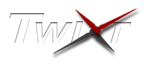
by James Enloe









 Featured Videos
Featured Videos